


Are you looking to get an edge in CS2 by optimizing your audio settings? Hearing enemy footsteps and positioning can give you a major advantage. In this guide, we'll cover the best audio settings for CS2 to help improve your gameplay.
To access these settings in CS2, simply open the Options menu and navigate to the Audio tab. From there, you can adjust the settings mentioned above to optimize your audio experience. Don't overlook audio settings when trying to improve at Counter-Strike 2.

One of the most important audio settings in CS2 is the audio profile or EQ. The "Crisp" profile is widely considered the best audio setting for hearing footsteps in CS2. It boosts higher frequencies, allowing you to hear those all-important footstep sounds more clearly.
In addition to the Crisp audio profile, there are a few other settings that can help make CS2 sound better:
For the best overall CS2 audio experience, try these settings:
By following these best audio settings for CS2, you'll be able to hear enemy movements and footsteps more clearly and get vital information from sound cues.
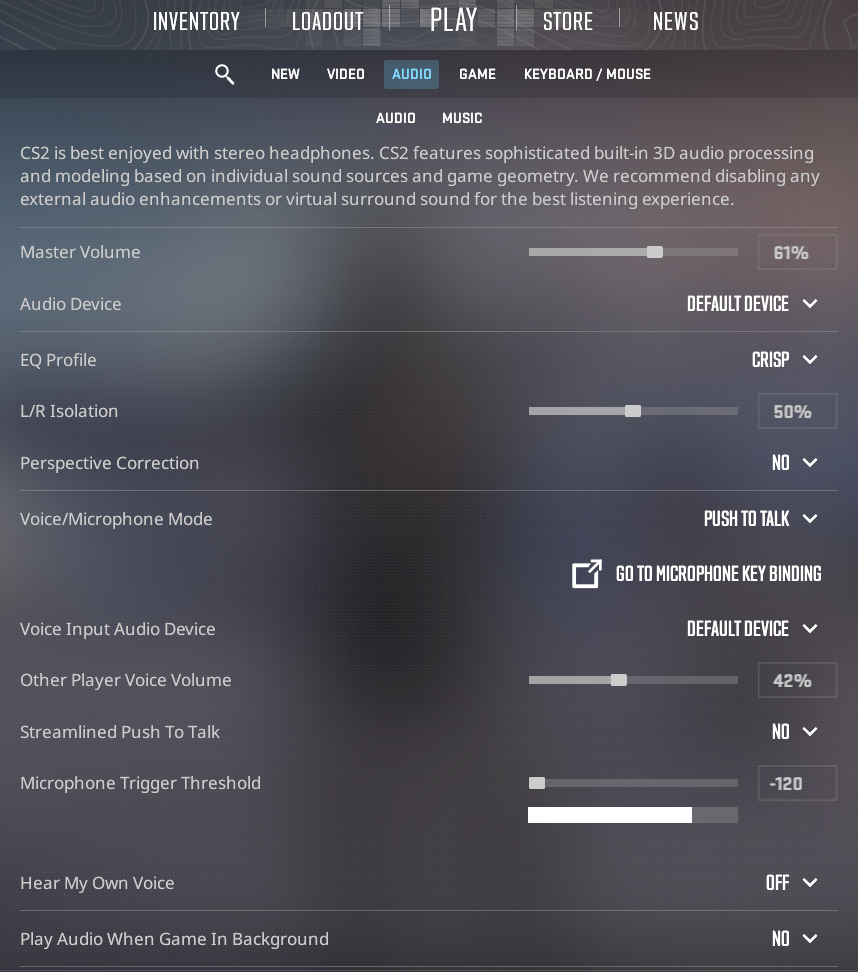
To take in the most information from the sounds in the game, you must also adjust the volume of the music. It is best to keep all unnecessary noises at 0 or minimum, i.e. mvp music, main menu music, etc. Turn up the volume on effects that can give you an advantage and information, namely Bomb/hostage volume and Ten Second warning volume to be sure you don't miss them in the hustle and bustle of battle.
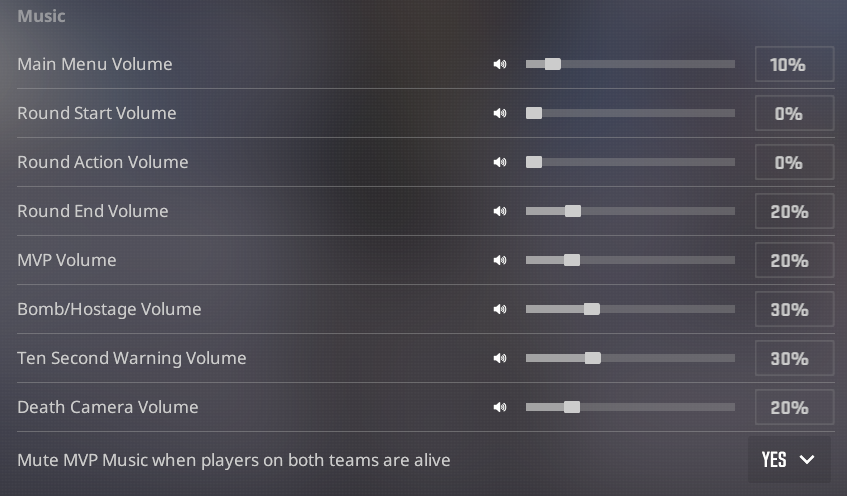
With the right configuration, you can gain a competitive edge by using sound to your advantage. Give these best CS2 audio settings a try and let us know if they help elevate your game!