


In this comprehensive guide, we'll cover everything you need to know about accessing, storing, and watching CS2 demos and replays. Whether you're a veteran or newcomer, mastering demo analysis can give you a significant competitive edge by improving your positioning, decision-making, and overall game sense. Get ready to unlock the full potential of demo and replay analysis and take your CS2 experience to new heights!
To watch a replay of your previous CS2 match:
csgo folder. (default path: C:\Program Files (x86)\Steam\steamapps\common\Counter-Strike Global Offensive\game\csgo)playdemo demo_name. Replace demo_name with replay name.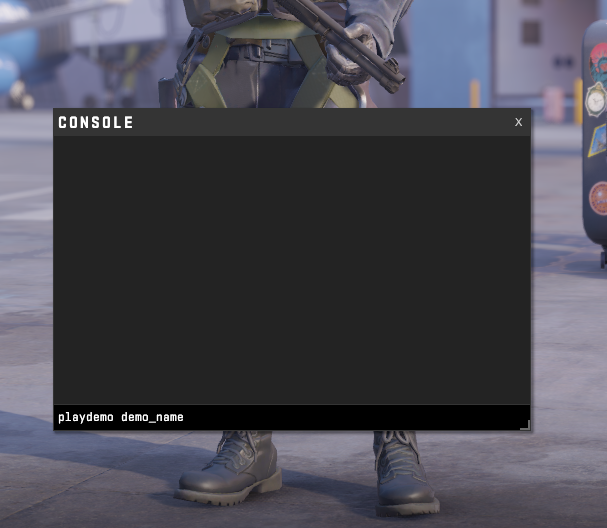
CS2 demos are typically stored in the following folder:Steam\steamapps\common\Counter-Strike Global Offensive\game\csgo\replays
CS2 demos are saved in a compressed file format, usually .zip or .rar. Before watching a demo, you need to extract the compressed file into the csgo folder mentioned above.
CS2 has a built-in demo viewer that allows you to watch demos with various controls and features. To access the demo viewer UI, open the console and enter demoui while watching a demo.
To record a demo of your CS2 game, simply play a match. CS2 automatically records demos for all your matches, which are saved in the replays folder mentioned above.
You can download CS2 demos and replays from various sources:
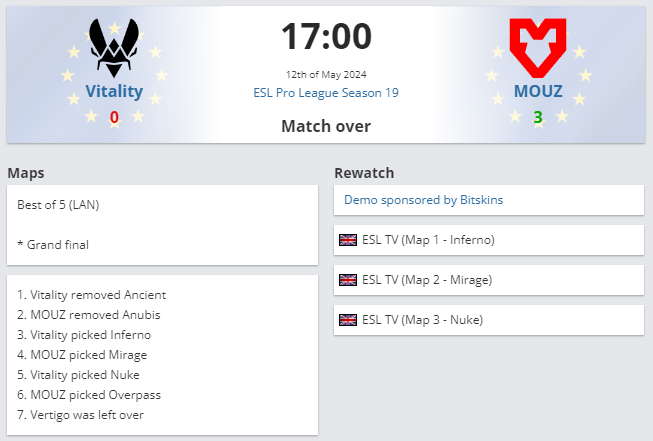
Watching demos in CS2 can significantly improve your gameplay by:
Watching demos is a crucial practice for aspiring professionals and dedicated CS2 players who want to take their skills to the next level.