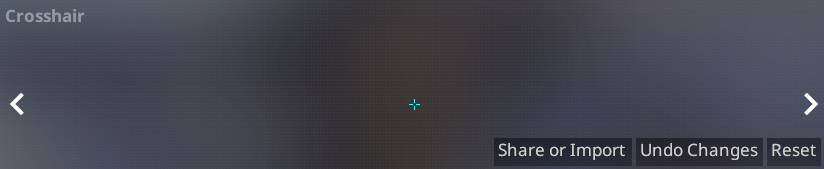CS2 PROPLAYER CROSSHAIRS
Crosshair settings are an essential part of Counter-Strike 2 gameplay, and they can significantly affect a player's performance. In this article, we will discuss how to set up and adjust crosshairs in CS2 and provide examples of pro esports players' crosshairs.
Crosshair settings in CS2 have their own separate tab, and players can tweak various parameters such as style, center dot, length, thickness, gap, outline, color, and alpha. Professional players usually use small static crosshairs that occupy minimal screen space yet allow for precise aiming. Players can import crosshair codes of professional players by entering a special code or using a crosshair generator map. The best crosshair settings are subjective, and different people prefer different options. However, we can warn about a few bad choices.
Here are some of the best CS2 crosshair codes used by pro players, along with their respective codes:
- donk: CSGO-jU4eP-8wSj8-EZVsB-HcJZs-iyNQC
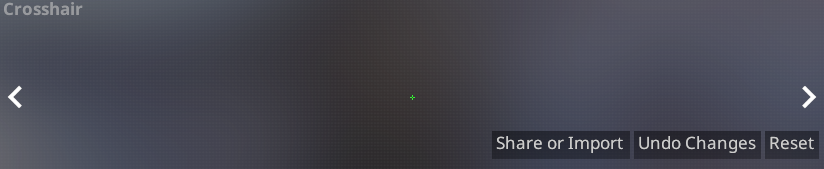
- s1mple: CSGO-OCskf-qjunY-FE6T6-rsTR9-7SVvD
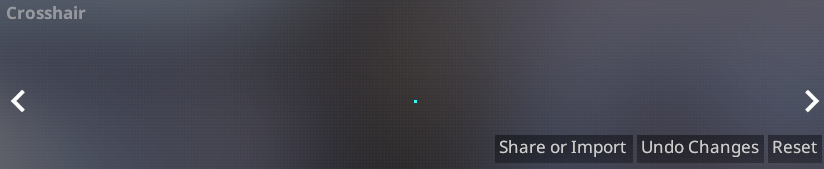
- ZywOo: CSGO-Qzpx5-BRLw8-xFPCS-hTns4-GHDhP

- rain: CSGO-mbppN-WGdqq-XeBH8-bmdyV-fxwPB

- broky: CSGO-2uABj-Rr3dC-yhVt3-bXe8v-tDu8O
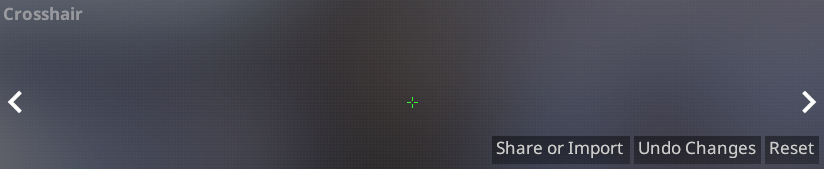
- NiKo: CSGO-Kt7BO-irudC-fuRod-y5fjA-fuzQN
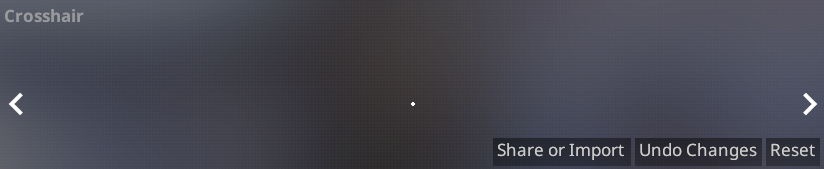
- cadiaN: CSGO-OsK33-i3cCK-C3HFj-8NFp3-HpCxH

- HObbit: CSGO-tNKL3-nvYRR-MyrEa-Ds9kN-bkWjM

- Hunter: CSGO-fefXh-O6xYZ-FdCHQ-OP9Kq-qKwLA
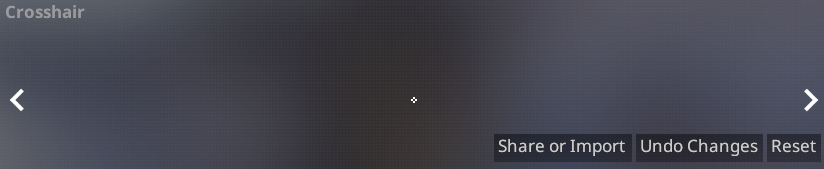
- jL: CSGO-9dfjd-wceEf-XpL53-uTWTC-OM6FP
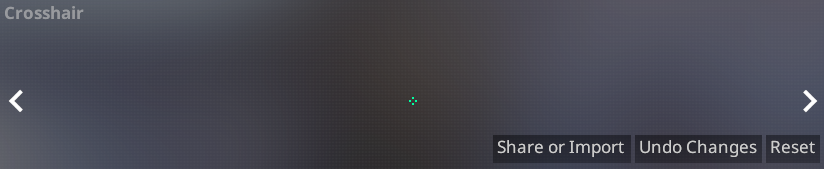
- Hext: CSGO-BbpMk-MmUC6-ARdeP-jXptx-p4FyB
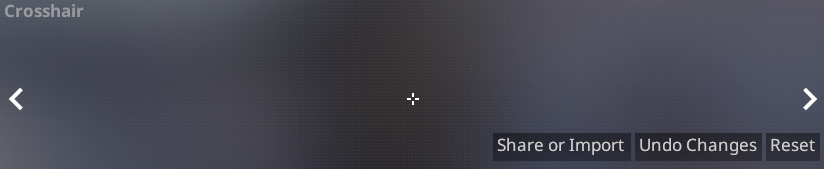
- FL1T: CSGO-fJuKk-iQHe3-LaZ3E-KxztJ-DqmHB