


CS2, the highly anticipated sequel to the popular Counter-Strike franchise, has introduced a wealth of new features and content for players to explore. One of the most exciting additions is the CS2 Workshop, which allows players to create and share custom maps for the game. In this article, we'll dive into CS2 Workshop maps and provide you with a comprehensive guide on how to access and play these custom creations.
To access the CS2 Workshop, simply launch the game and navigate to the "Workshop" section in the main menu. Here, you'll find a vast collection of user-generated maps, ranging from classic Counter-Strike maps to entirely new and innovative designs. You can also check the Workshop via your internet browser.
To play a CS2 workshop map, you'll first need to subscribe to it. This can be done by simply clicking on the map you're interested in and selecting the "Subscribe" button. Once subscribed, the map will be automatically downloaded and added to your game's map rotation.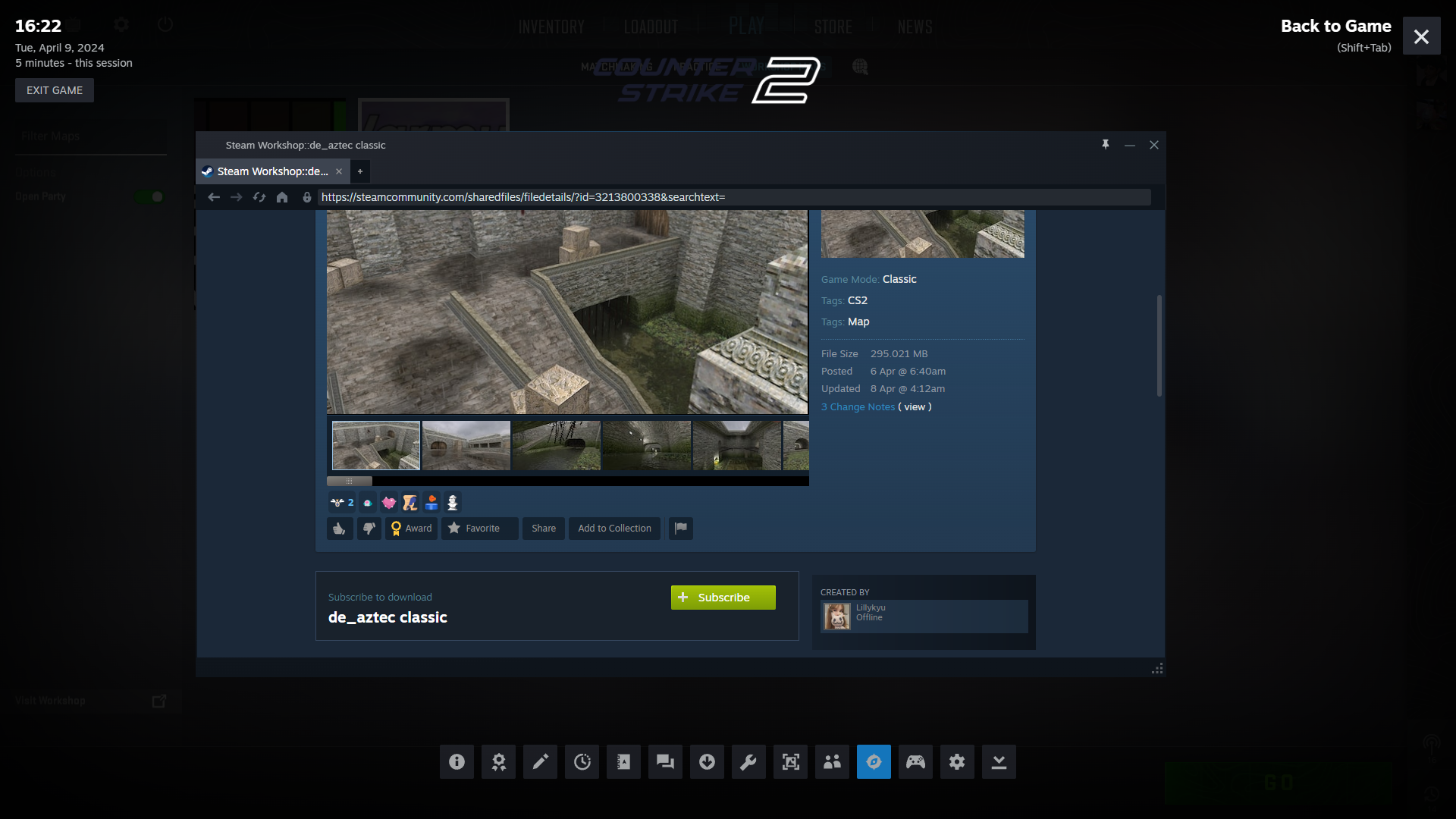
After subscribing to a workshop map, you can launch it by navigating to the "Play" section in the main menu and selecting the "Workshop" option. From here, you'll be able to choose from the list of subscribed maps and start a game.
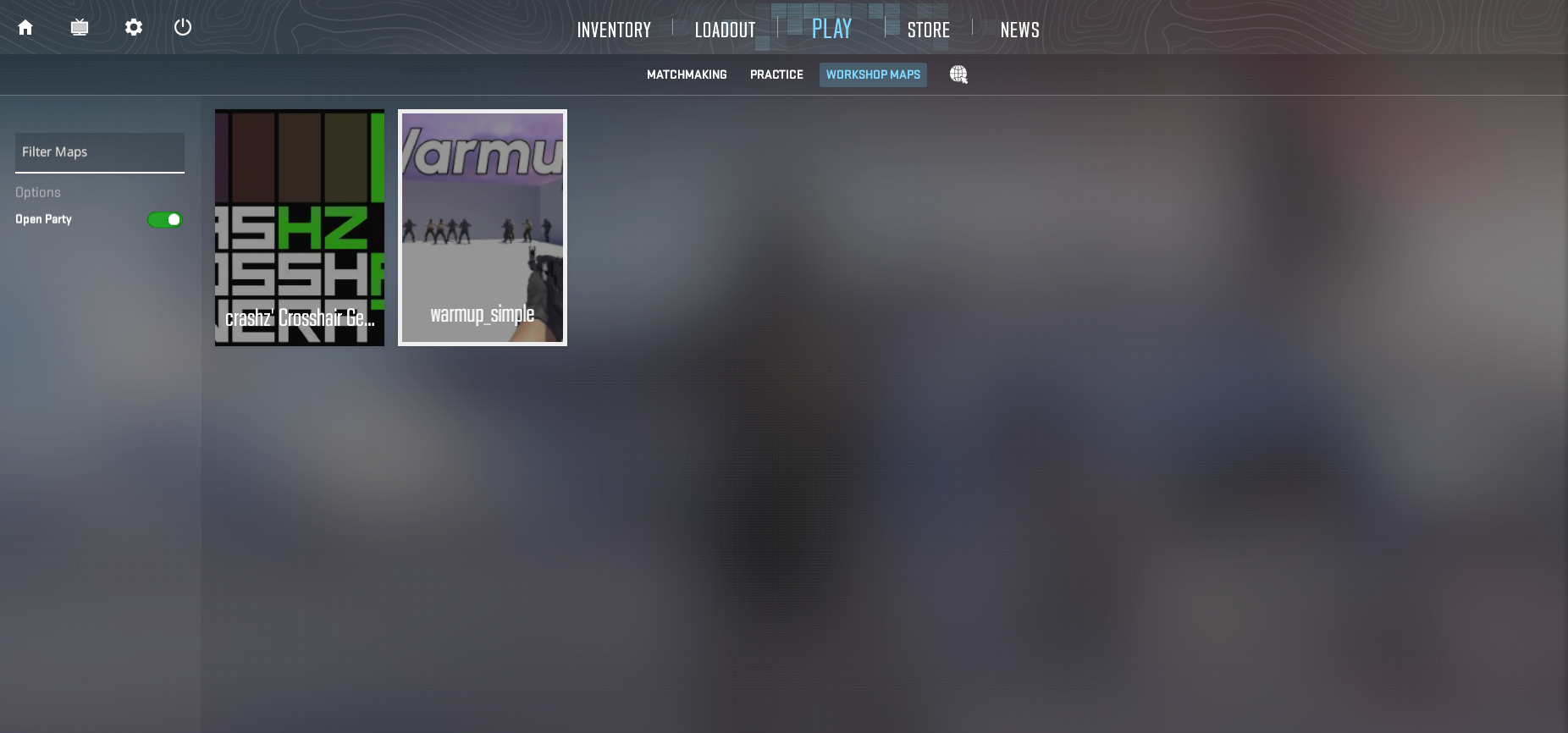
The CS2 Workshop is a thriving community of map creators, each with their own unique vision and style. As you explore the workshop, you'll find a wide variety of CS2 map types, including classic bomb defusal, hostage rescue, and deathmatch scenarios, as well as entirely new game modes and settings.
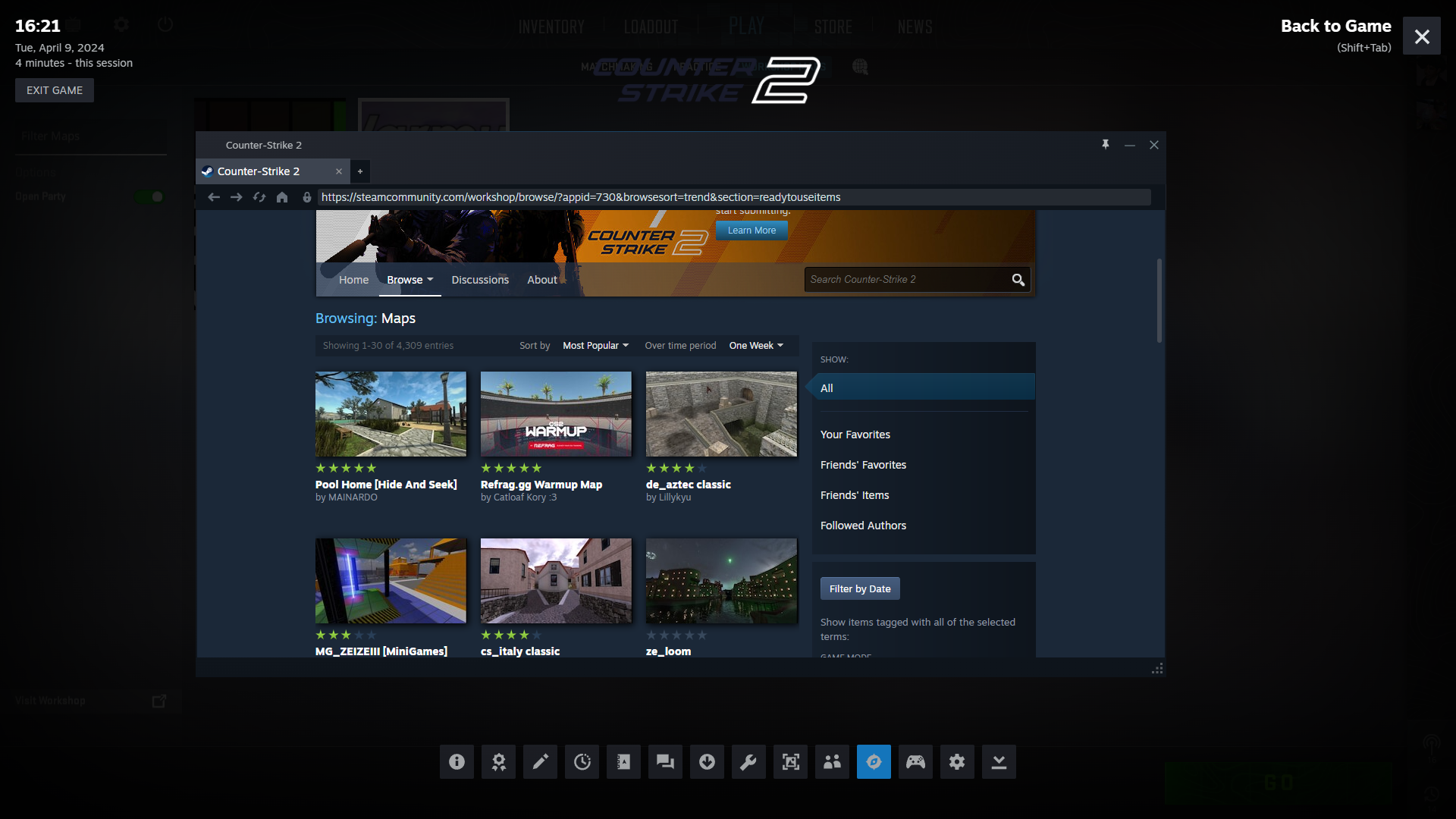
The CS2 Workshop is not just a place to play custom maps, but also a vibrant community of CS2 map creators and enthusiasts. You can engage with the community by leaving feedback, ratings, and comments on the maps you've played, as well as by creating and sharing your own custom maps.
The CS2 Workshop is a powerful tool that allows players to explore a vast and ever-expanding collection of custom maps. By accessing and playing these workshop CS2 maps, you can discover new and exciting gameplay experiences, while also contributing to the growth and development of the CS2 community.